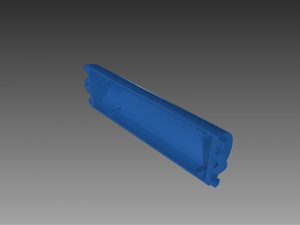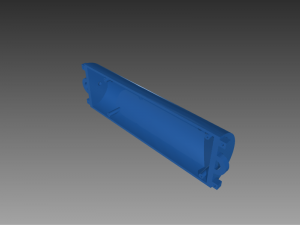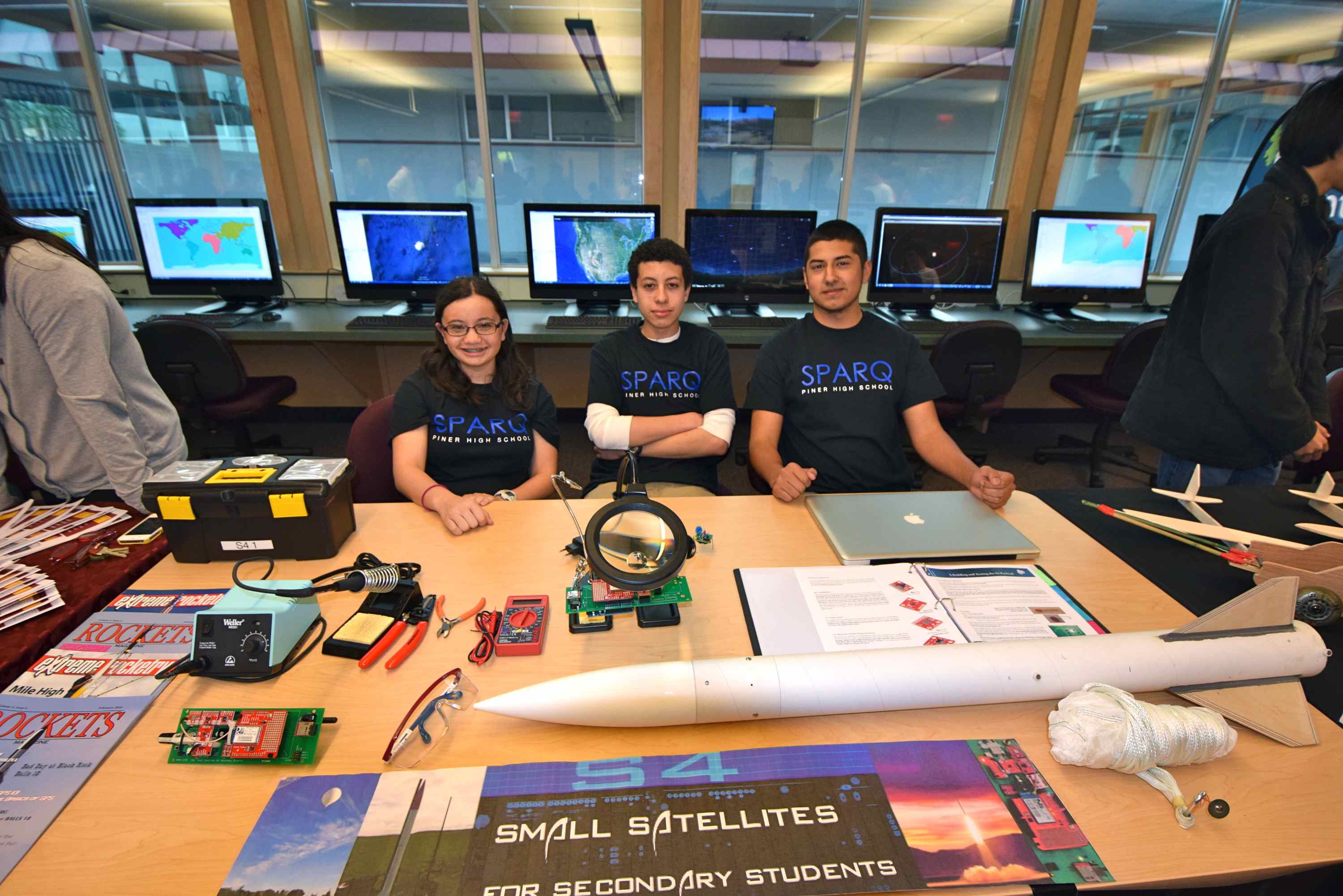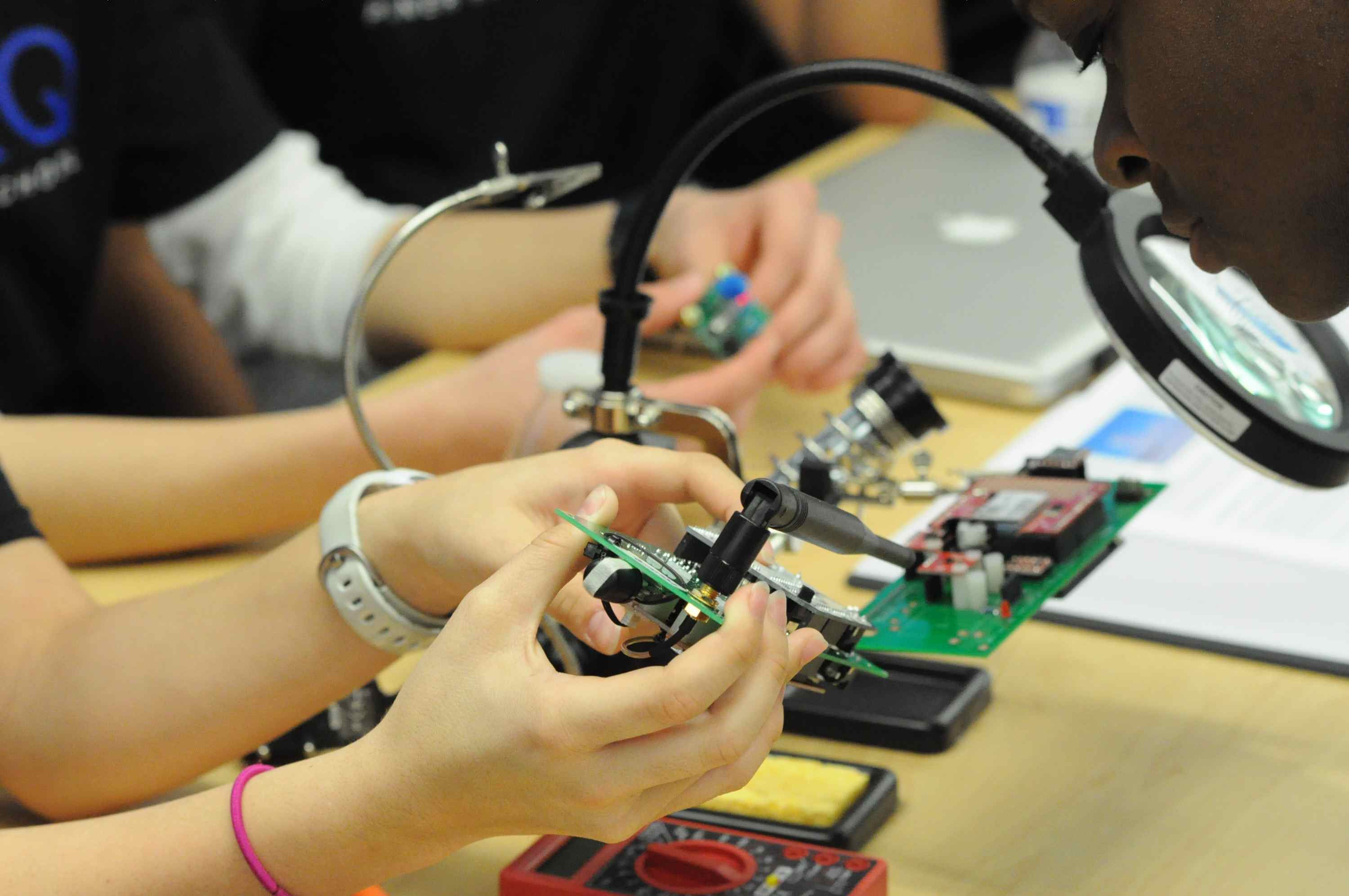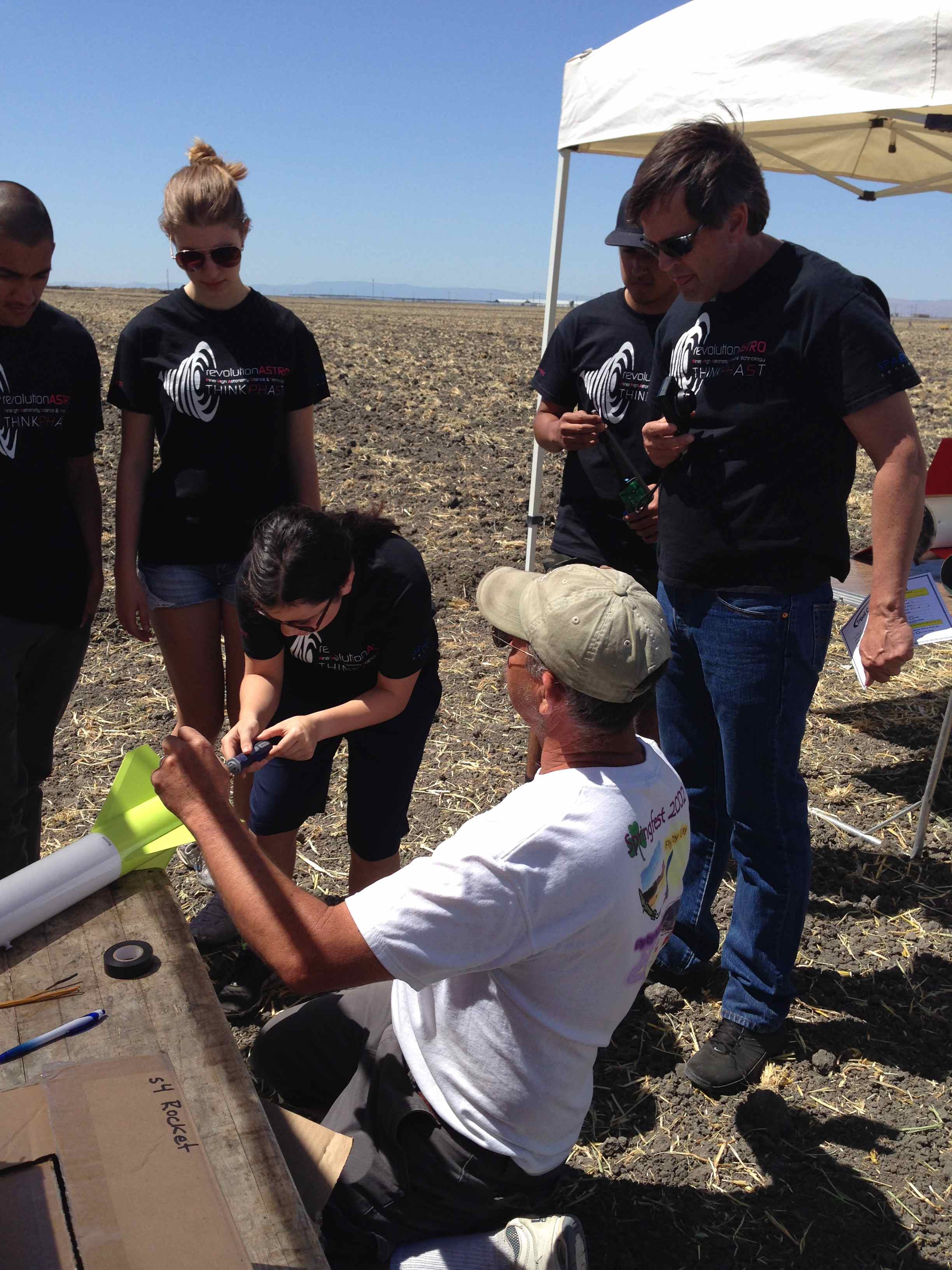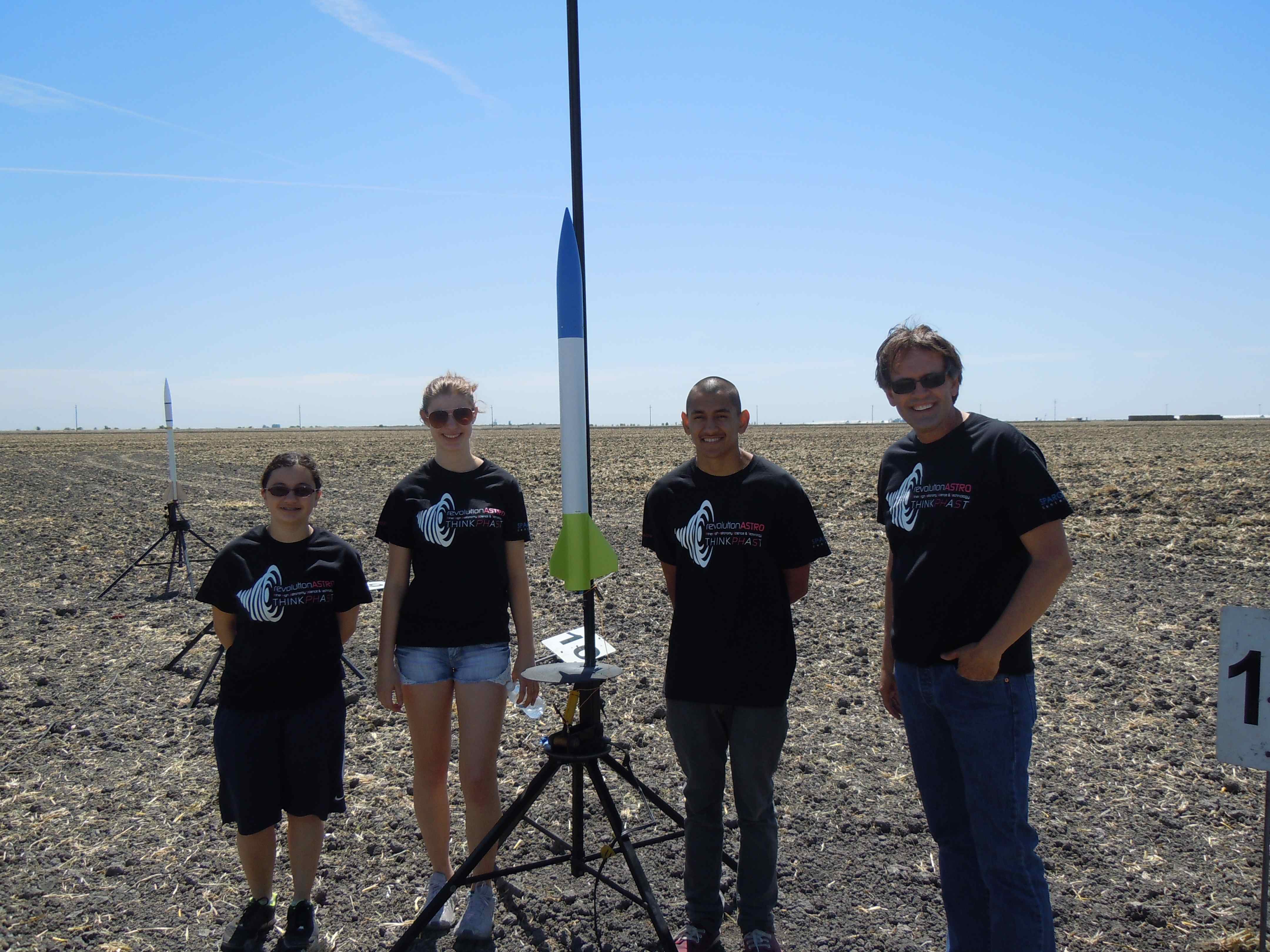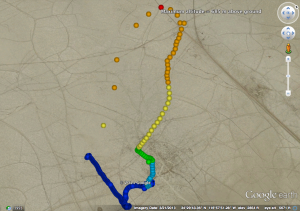On June 19th through June 21st, 2015, five high school teams (and their rockets) made their way to the Black Rock Desert in Nevada to launch their S4 based payloads in the climax to this year’s competition. The teams were as follows:
Team 1
School: Newark Memorial High School; Newark, CA
Experiment: Atmospheric effects on descent rates
Team 2
School: Newark Memorial High School; Newark, CA
Experiment: Precision of S4 Payload Sensors
Team 3
School: Newark Memorial High School; Newark, CA
Experiment: Establishing a Model for Wind Speed Variability
Team 4
School: Elena L. Christian Junior High School; St. Croix, U.S. Virgin Islands
Experiment: Comparing Relative Air Humidity in Arid and Equatorial Regions
Team 5
School: Sylvania Northview High School; Sylvania, OH
Experiment: Migration Patterns of North American Birds
Each group was given the opportunity to fly their custom made sensor payloads on high powered rockets under the guidance of rocketry experts from AeroPac and payload experts from Sonoma State University’s Education and Public Outreach team. The S4 payloads were provided to the schools, with necessary soldering, programming and securing required to be performed by the students. Each student team then had to decide which sensors were appropriate for the experiments, and obtain and fit those sensors on their own. Most teams further designed rocket boosters and payload sections customized for their particular needs.

Above: The flight line in the Black Rock Desert.

Above: A team from Newark prepares for launch.
After launching their rockets, retrieving data and processing that data, teams prepared presentations for the judges. In these presentations the teams explained their design concepts, the goal of their experiment, public outreach efforts and the results of their flights. Most teams presented in the desert soon after their final flights, with additional analysis in presentations sent after the event for a final judging on June 30, 2015.

Above: Team from Ohio prepares for their presentation.

Above: Ohio team poses with their rocket before launch.
Flight operations ended around noon on Sunday as the wind picked up considerably. This was a memorable event for all the participants, and provided valuable opportunity to learn real life applications of engineering and science skills. The SSU S4 team was on hand to provide telemetry service, troubleshooting assistance and to record video of the event, which will be shared in a post soon to follow.
The S4 program follows participation in the Team America Rocketry Challenge (TARC), with proposals solicited from the top twenty five teams to compete at TARC. S4 is sponsored and supported by the Education and Public Outreach group at Sonoma State University, Tripoli Rocketry Association’s AeroPac prefecture and the National Association of Rocketry, which sponsored the cash prizes to winning teams.